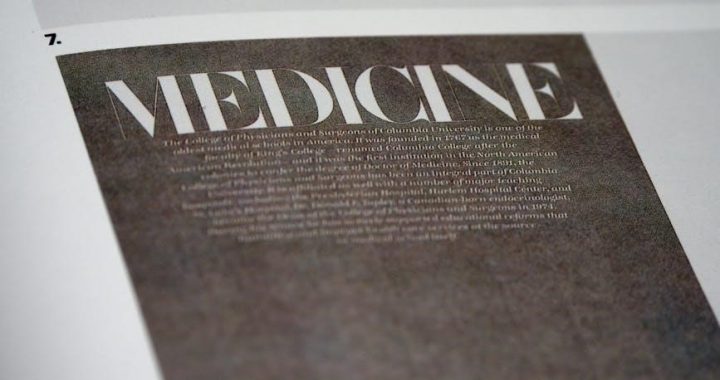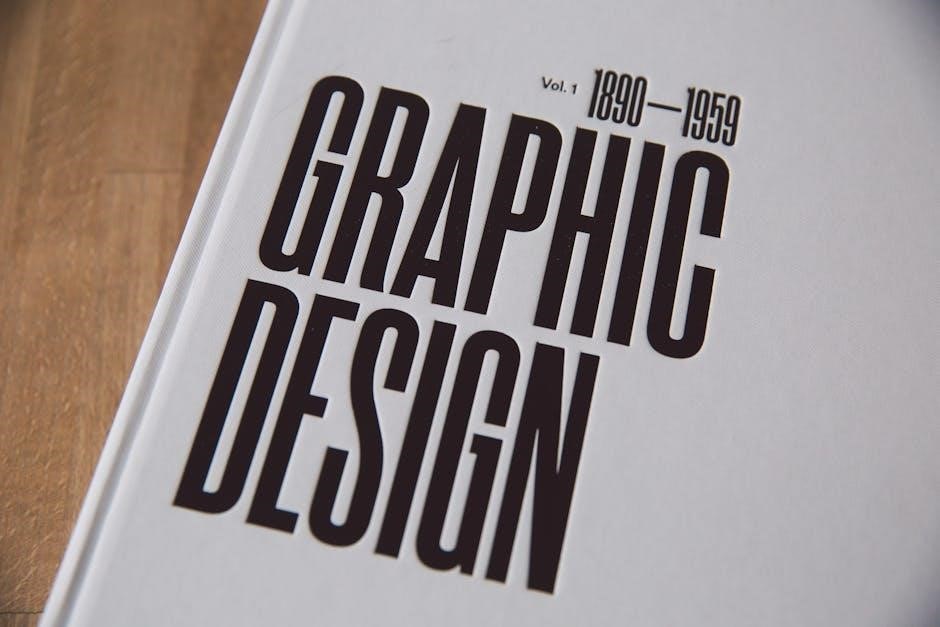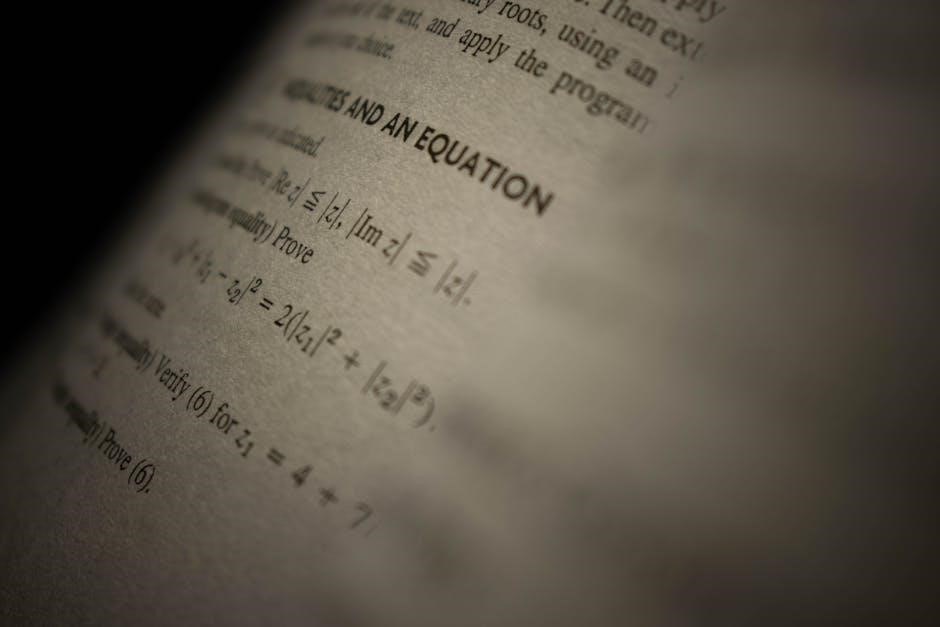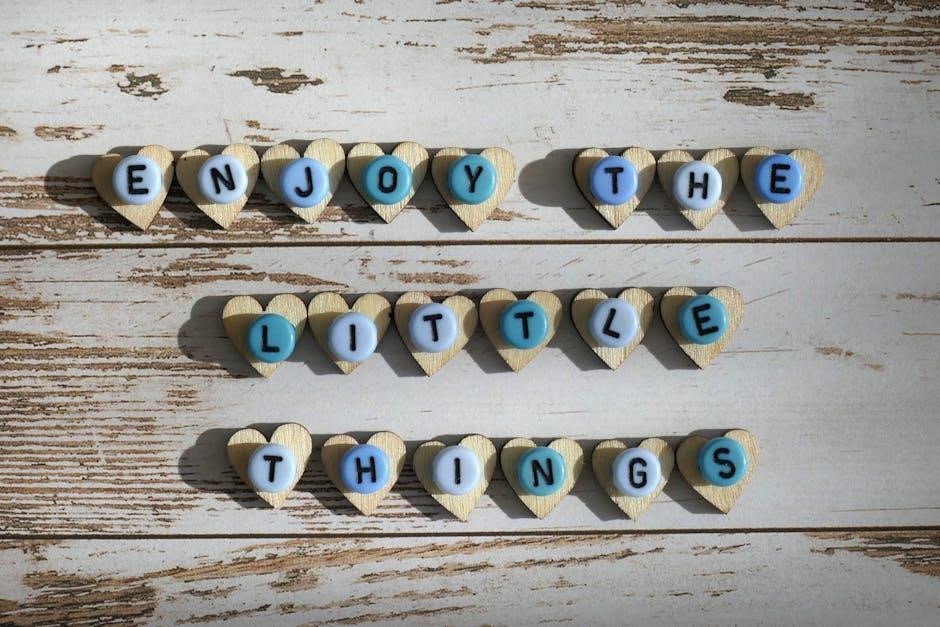The Minelab X-Terra Pro is a versatile and advanced metal detector designed for both beginners and experienced treasure hunters. It offers superior performance across various terrains, including parks, fields, and beaches, making it an ideal choice for diverse detecting needs. With its user-friendly interface and cutting-edge technology, the X-Terra Pro is tailored to deliver accurate results and enhance your metal detecting experience. Whether you’re searching for coins, relics, or gold, this detector provides the tools and flexibility to succeed in any environment.
Overview of the Detector
The Minelab X-Terra Pro is a high-performance metal detector designed to cater to both novice and experienced treasure hunters. It combines cutting-edge technology with user-friendly features, making it suitable for detecting coins, relics, and gold across diverse terrains. The detector is lightweight and ergonomically designed for comfort during extended use. Its multi-frequency capability ensures excellent target detection and accuracy, while advanced noise reduction features minimize interference. The X-Terra Pro is highly adaptable, performing well in parks, fields, and beaches, and is equipped with customizable settings to optimize performance in varying conditions. Its robust build and intuitive interface make it a reliable choice for those seeking a versatile and efficient metal detecting experience.
Key Features and Capabilities
The Minelab X-Terra Pro boasts an impressive array of features that enhance its performance and versatility. It incorporates multi-frequency technology, allowing users to switch between frequencies to suit different detecting conditions. The detector is equipped with advanced ground balance capabilities, which help in minimizing interference from mineral-rich soil. Additionally, it offers adjustable sensitivity and discrimination settings, enabling users to fine-tune their searches for specific targets. The X-Terra Pro also includes a pinpointing mode for precise target location and a variety of search modes tailored for different terrains. Its ergonomic design and lightweight construction ensure comfort during prolonged use, while the intuitive control panel makes it easy to navigate and customize settings. These features collectively make the X-Terra Pro a powerful tool for both recreational and professional metal detecting.

Setting Up the Minelab X-Terra Pro
Setting up the Minelab X-Terra Pro involves several key steps to ensure optimal performance. Begin by carefully unpacking and assembling the detector, making sure all components are securely connected. Next, power on the device and allow it to run through any initial self-tests to verify functionality. Adjust the ground balance to account for mineral-rich soils, a crucial step for accurate detection. Familiarize yourself with the control panel, navigating through menus to configure essential settings like sensitivity and discrimination. Check for any available software updates to ensure you have the latest features and improvements. Finally, ensure proper battery installation and charging, and review safety precautions to operate the detector safely and effectively. By following these steps, you’ll be well-prepared to start your metal detecting adventures with the X-Terra Pro.
Initial Configuration and Startup
Begin by carefully unpacking and assembling the Minelab X-Terra Pro, ensuring all components are securely connected. Power on the detector using the power button, located on the control panel. Allow the device to complete its startup sequence, which includes self-tests to verify proper functionality. Review the control panel layout, familiarizing yourself with key buttons and settings. Navigate to the menu to select your preferred language and other initial preferences. Check for any available firmware updates via the Minelab website and install them if necessary. Insert the batteries correctly, ensuring they are fully charged for optimal performance. Finally, perform a quick ground balance to adapt the detector to your environment. Once these steps are completed, the X-Terra Pro is ready for use.
Understanding the Control Panel
The Minelab X-Terra Pro’s control panel is designed for intuitive operation, featuring a logical layout of buttons and an LCD display. The Power Button is located at the top, used to turn the detector on and off. Below it, the Sensitivity Button allows you to adjust detection depth, while the Discrimination Button helps filter out unwanted targets. The Ground Balance Button enables manual or automatic ground balancing to optimize performance in different terrains. Additional buttons provide access to menu options, including modes, settings, and volume control. The LCD screen displays real-time information such as target ID, depth, and battery status. Familiarizing yourself with these controls is essential for maximizing the detector’s capabilities and tailoring its performance to your needs.

Operating Modes of the X-Terra Pro
The X-Terra Pro features three primary modes: Park, Field, and Beach. Each mode is optimized for specific terrains, ensuring enhanced detection accuracy and user adaptability in diverse environments.
Park Mode
Park Mode is specifically designed for metal detecting in urban environments, such as parks, playgrounds, and other public spaces. This mode is optimized to handle the challenges of detecting in areas with high levels of trash and small metal objects. The Minelab X-Terra Pro’s Park Mode uses advanced multi-frequency technology to minimize false signals and enhance the detection of valuable items like coins, jewelry, and relics. It is particularly effective in distinguishing between targets and unwanted interference, such as bottle caps or foil. By adjusting the sensitivity and discrimination settings, users can further refine the detector’s performance to suit their specific needs. Park Mode is an excellent choice for beginners and experienced detectors alike, offering a balanced and reliable experience in busy, trash-heavy locations.
Field Mode
Field Mode is tailored for metal detecting in open, grassy areas and agricultural lands, where the terrain is relatively flat and free from excessive trash. This mode leverages the Minelab X-Terra Pro’s advanced multi-frequency technology to deliver deep penetration and clear target signals. It is particularly effective for locating larger items such as relics, cache, and deeper buried treasures. By optimizing the detector’s settings for field conditions, users can achieve better stability and accuracy. Field Mode also allows for precise ground balancing, ensuring that the detector performs well even in mineralized soil. This mode is ideal for those seeking to explore historical sites or large open spaces, offering enhanced performance and reliability in outdoor environments.
Beach Mode
Beach Mode is specifically designed for metal detecting on coastal areas, including sandy beaches, tidal zones, and wet surfaces. This mode optimizes the Minelab X-Terra Pro for challenging beach conditions, such as saltwater interference and mineralized sand. By reducing false signals caused by these environmental factors, Beach Mode enhances the detector’s ability to locate targets accurately. It also improves target identification and depth penetration in wet or loose sand. Users can adjust settings to minimize noise from saltwater, ensuring a more stable and efficient search experience. Beach Mode is particularly effective for finding lost jewelry, coins, and other small items commonly found in beach environments. Its specialized tuning makes it an essential tool for treasure hunters who frequent coastal areas.

Customizing Settings for Optimal Performance
Customize the Minelab X-Terra Pro by adjusting sensitivity, discrimination, and ground balance to suit different terrains and target types, ensuring improved detection accuracy and reduced interference.
Adjusting Sensitivity
Adjusting sensitivity on the Minelab X-Terra Pro is crucial for optimizing performance. Sensitivity determines the detector’s ability to detect small or deeply buried targets. Higher sensitivity increases responsiveness but may introduce noise or false signals. Start with a lower setting to minimize interference, especially in mineralized soil or noisy environments. Gradually increase sensitivity to achieve a balance between target detection and stability. Use the control panel to fine-tune this setting based on the terrain and target type. In Park Mode, lower sensitivity is often sufficient, while Field Mode may require higher settings for deeper objects. Beach Mode typically demands careful adjustment to account for wet sand and saltwater conditions. Practice adjusting sensitivity to recognize the subtle differences in target signals and background noise, ensuring efficient and accurate metal detecting experiences.
Discrimination and Notch Settings
Discrimination and notch settings on the Minelab X-Terra Pro allow you to refine target detection by filtering out unwanted signals. Discrimination helps differentiate between desirable targets, like coins or jewelry, and trash items, such as nails or foil. Adjusting these settings ensures you focus on valuable finds while minimizing false signals. Notch settings enable precise control over specific target responses, letting you customize detection for items like gold, silver, or relics. Use the control panel to tweak these settings based on the terrain and target type. In Park Mode, higher discrimination may be necessary to ignore small trash. In Field Mode, notch settings can help pinpoint deeper or larger objects. Experimenting with these adjustments enhances your ability to identify valuable targets accurately and efficiently, maximizing your metal detecting success.
Ground Balance
Ground balance is a critical feature on the Minelab X-Terra Pro, enabling the detector to adapt to varying soil conditions and minimize interference from mineralized ground. This setting ensures that the detector accurately identifies targets without false signals caused by the surrounding terrain. The X-Terra Pro offers both automatic and manual ground balance options, allowing users to customize detection based on their environment. Automatic ground balance is ideal for quickly adjusting to changing soil types, while manual mode provides precise control for experienced users. Properly setting the ground balance enhances sensitivity and target clarity, especially in highly mineralized areas. Regularly adjusting this feature ensures optimal performance and helps you detect deeper and smaller targets effectively. Experiment with both modes to find the best balance for your hunting conditions. This feature is essential for maximizing your metal detecting success.

Advanced Techniques for Effective Metal Detecting
Advanced techniques like multi-frequency scanning and systematic search patterns enhance detection success. Adjust settings for terrain to optimize performance and reduce false signals, ensuring effective target location.
Using Multi-Frequency Technology
The Minelab X-Terra Pro leverages multi-frequency technology to enhance detection accuracy and versatility. By operating on multiple frequencies simultaneously, it effectively identifies targets in diverse environments, from mineralized ground to wet sand. This feature minimizes interference and provides clearer signals, allowing for better discrimination between trash and valuable items. Users can switch between frequencies to optimize performance for specific conditions, such as relic hunting or gold prospecting. The ability to adjust frequency settings ensures a more tailored and efficient search experience, making the X-Terra Pro adaptable to various terrains and target types. This advanced capability is a standout feature, setting it apart from single-frequency detectors and empowering users to achieve superior results in the field.
Pinpointing Targets
Pinpointing targets with the Minelab X-Terra Pro is a precise and efficient process. The detector’s advanced technology helps narrow down the exact location of buried objects. By reducing the sweep width and relying on visual and audio cues, users can accurately identify target positions. The device emits distinct tones that change pitch and speed as you approach the target, guiding you to its location. For added accuracy, the X-Terra Pro’s pinpoint mode can be activated, providing a visual signal on the display. This feature is particularly useful in tight spaces or when dealing with small objects. Regular practice and understanding the detector’s responses will enhance your ability to pinpoint targets effectively, ensuring you uncover treasures with ease and precision. This capability makes the X-Terra Pro a reliable tool for both novice and experienced hunters.
Tips and Tricks for Maximizing Success
Adjust settings based on terrain, practice recognizing target sounds, and use the correct search mode for your environment. Regularly check and maintain your equipment for optimal performance.
Best Practices for Metal Detecting
Start by thoroughly understanding your detector’s capabilities and limits. Always choose the appropriate search mode for your terrain, such as Park, Field, or Beach mode, to optimize performance. Practice recognizing target tones and adjust sensitivity to minimize false signals. Regularly clean and maintain your equipment to ensure reliability. When pinpointing, use slow, sweeping motions to locate targets accurately. Keep the coil close to the ground and avoid overlapping sweeps. Research potential hunting sites beforehand to maximize your chances of success. Finally, always follow local regulations and respect private property rights during your metal detecting adventures.
Troubleshooting Common Issues
Experiencing interference or false signals? Ensure your sensitivity settings are not too high, as this can cause unwanted noise. If the detector misidentifies targets, check your discrimination settings. For unstable performance, verify that ground balance is properly calibrated for your terrain. If the coil is not functioning correctly, inspect for damage or misalignment. Low battery warnings indicate it’s time to recharge or replace the batteries. For persistent issues, consult the user manual or contact Minelab support for assistance. Regular maintenance and proper setup are key to resolving most common problems and ensuring optimal performance with your Minelab X-Terra Pro.
The Minelab X-Terra Pro is a powerful and versatile metal detector that offers exceptional performance for treasure hunters of all skill levels. With its advanced features, multiple operating modes, and customizable settings, it is well-suited for detecting coins, relics, and gold in various environments. By mastering the techniques outlined in this guide, users can optimize their detecting experiences and uncover hidden treasures with precision. Remember to always follow best practices, troubleshoot common issues, and stay informed about the latest tips and tricks. With proper care and practice, the X-Terra Pro will remain a reliable companion on all your metal detecting adventures, helping you achieve success and enjoyment in the field.